How to automatically buy, sell use telegram bot Solana
Step 1 Initiating Trojan on Telegram
Access the Trojan bot by clicking here or pasting the following URL:
The bot will generate a wallet for you automatically. You just need to deposit funds, or you can import your own wallet

Step 2: Buying tokens
Setting up automatic buying
To configure automatic token buying, go to Settings > Auto buy
Auto but mode: enabled
Buy amount: (I recommend for starters the maximum 5% of your deposit, for example if you have a deposit of 1sol then buy no more than 0.05 SOL).
Slippage: 40%
Now to buy a token automatic, paste the token’s address into the chat with Trojan

Step 3: Selling your positions TP / SL
Setting up automatic selling
Go to Settings > Auto sell
Auto sell mode: enabled
– Set a S/L by using a negative percentage (-XX%) and updating the sell amount to 100% or less.
– Set a T/P strategy by setting as many limit TP targets as you would like. The Amount column for T/P should add up to only 100%. Structure accordingly.
For example (Screen)
Slippage: 29%
Now the bot will automatically fix the profit or loss

Step 4: Wallet copy trading on Solana with Trojan
Unlike many other Telegram tradingbots, Trojan has working copy-trading feature. All you need is a wallet you want to copy-trade and 2 minutes.
Share this post please!
If it gains more than 100 reposts, I will publish part 2 and share whale wallets for copytrading 🚀


Subscribe to the channel to be the first to receive signals https://t.me/WOOF_CALL
REGISTER TO TROJAN BOT NOW >> https://t.me/odysseus_trojanbot



Post Comment