How to use a Trojan Telegram bot on Solana ( Recommendations )

Trojan for Solana Telegram Bot is a tool that combines the convenience of Telegram with powerful decentralized finance (DeFi) features, making it a hit among crypto traders.
Let’s delve into what it offers and how to use it:
Trojan on Solana Features: Limit Orders: Automatically execute trades when the market reaches certain levels, ideal for buying at low prices or selling at high ones on DEX. Sniping Tools: Mirror successful traders and easily discover new token releases and liquidity on DEX. PNL Analysis: Get detailed information to track profits and losses and check your trading strategies. Private Transactions: Conduct trades confidentially, protecting against vulnerabilities such as Miner Extractable Value (MEV) bot attacks. Fail-Safe Feature: Pre-test orders to prevent failed transactions, save on gas fees, and maximize profits. And more! Trojan Bot Settings: Accessing Trojan on Telegram: Access Trojan here. Setting up your account: Click “Start,” and the bot will configure your Solana wallet address linked to your Telegram account and be ready to fund transactions. Top-Up Your Balance: You can send funds (SOL) to this Solana address through your favorite cryptocurrency exchange (e.g., Binance, ByBit, Kucoin, Gate.io, etc.) or through an existing Solana wallet like Phantom.
How to Buy Cryptocurrency Using Trojan Bot
Step 1: Access Trojan Bot on Solana. Navigate to the Trojan Bot’s main menu on Solana. Find the “Buy” button and click on it to go to the purchase interface.
Step 2: Enter the token ticker or contract address. In the designated field, enter the ticker or contract address of the cryptocurrency you want to purchase.
Step 3: Choose the amount. Next, you have the option to select the amount of cryptocurrency you want to buy. You can choose the default purchase amount or set your own amount according to your preferences.
Step 4: Review the swap summary and price impact. Before completing the purchase, review the swap summary and assess the price impact. This step ensures that you get a clear understanding of the transaction details before proceeding.
Step 5: Confirm the purchase. Once you’ve reviewed the swap summary and are satisfied with the price impact, you can proceed with buying the token by clicking the “Buy” button.
How to Sell Cryptocurrency Using Trojan Bot
Step 1: Access Trojan Bot on Solana Find and click the “Sell” button in the main menu to initiate the selling process.
Step 2: Choose the token to sell. After clicking “Sell,” the Trojan bot will display a list of tokens you currently own. Select the token you want to sell by clicking the corresponding button.
Step 3: Choose the selling percentage. You have the option to sell a percentage of your token balance. You can choose default percentage parameters or enter your own percentage according to your preferences.
Step 4: Confirm the sale. After selecting the token and determining the selling percentage, click the “Sell” button to initiate the transaction.
Placing Dollar-Cost Averaging (DCA) Orders on Trojan
The Trojan Bot on Solana offers a feature called Dollar-Cost Averaging (DCA), allowing users to automate their purchasing strategy.
Steps to Place DCA Buy Orders:
Access the DCA option: Click on the “Buy” option in the main menu. Choose the DCA option to initiate a DCA buy order.
- Setting up DCA order parameters:
Specify the amount of Solana to buy in each interval. Adjust slippage and purchase frequency according to your preferences. Determine the duration for which you want the DCA order to be executed. Set the minimum and maximum order prices to ensure execution within the desired price range.
- Creating a DCA order:
After setting all parameters, proceed to create the order by clicking the “Create Order” button.
Placing Limit Orders on Trojan
You also have the option to place limit orders to buy, providing greater control over your trading activity.
Steps to Place Limit Buy Orders:
Access the limit order menu: After entering the token details, click the “Limit” button in the menu to access the limit order menu.
- Setting up limit order parameters:
Select the amount of Solana to be used for the order from the default options or specify your own amount by clicking “X.” Choose the default slippage or adjust the slippage by clicking “Slippage by X.” Set the trigger price in dollars or percentages and specify the order duration in S, M, H, D format.
- Creating a limit order:
After entering all necessary parameters, proceed to create the order by clicking the “Create Order” button.
Copying Trades on Trojan
The Trojan Bot on Solana features a powerful function called copy trading, allowing users to easily replicate the trading strategies of other wallets.
This article has been created for familiarization purposes,
Here are the settings we use

Join our community: WOOF CALLS
We invite you to join our community at WOOF CALLS, where we use Trojan on Solana and provide valuable signals for successful trading. Stay up to date with the latest news and trends in the cryptocurrency market, receive timely updates and connect with fellow traders in a supportive environment.



Post Comment