Ultimate Guide to Copy Trading on Solana Bot and Zelfiguru

Are you ready to explore the exciting world of copy trading on Solana but don’t know where to start? This in-depth guide will take you through each step of the process, ensuring you can effectively copy trade on Solana using the Trojan Telegram Bot.
Getting Started with Copy Trading on Solana
Copy trading allows you to mimic the trades of successful traders, often called whales, on the Solana blockchain. By using tools like the Trojan Telegram Bot, you can automate this process, making it more straightforward and efficient. Let’s explore how you can get started.
Finding Successful Traders on Solana
The first step in copy trading is identifying top traders whose strategies you want to replicate. Here’s a detailed approach using DEX Screener:
- Search for Popular Coins: Go to DEX Screener and focus on coins within the Solana ecosystem.
- Explore Top Traders: Look for the “Top Traders” section to see the most successful traders.
- Select a Trader: Pick a trader with a successful track record and note down their wallet address.
Pro Tip: For additional insights, consider guides on spotting insider wallets, which can be very lucrative. For example, read: “How He Turned $4.7k into $1.8 Million.”
Enhancing Wallet Analysis with Zelfiguru
In the dynamic world of cryptocurrencies, having the right tools to monitor wallet profits and spot top traders is crucial. Here’s how Zelfiguru can enhance your trading experience across different blockchains like Solana, Ethereum, and more.
Link to register Zelfiguru

What is Zelfiguru?

Zelfiguru is a versatile Telegram tool that helps you analyze wallet profitability and discover highly profitable traders. This tool simplifies the process of finding and copying effective trading strategies, making it indispensable for improving your efficiency in the DeFi space.
Key Features of Zelfiguru:
- Premium Telegram Bot: The free version limits you to 3 checks per day, but upgrading to the Pro version offers unlimited access, which is highly beneficial.
- Private Group Access: The Pro version includes access to a private group featuring several valuable sections:
- Profitable Wallets: Daily updates on around 200 profitable wallets.
- Checked Contracts: Verified and well-traded contracts with detailed wallet information.
- Useful Info: Essential announcements and information.
- Discussion Rooms: General discussion and showcase areas for trading results.
- Unlimited Wallet Checks: No limits on wallet checks with the Zelfiguru Bot.
- Comprehensive Wallet Data: Detailed insights on wallets trading specific tokens, including buy/sell amounts and profit ratios.
Using Zelfiguru:
- Check Wallet Profitability:
Copy the wallet address you’re interested in.
Access Zelfiguru on Telegram.
Use the command “/check [wallet address]” for a detailed report on the wallet’s activities and profitability.

2. Analyze the Results:
Assess the wallet’s performance, including ROI, win rate, and trading activities.
Determine if the wallet consistently makes profits.

Setting Up Copy Trading with the Trojan Telegram Bot
Step-by-Step Instructions
Access to the Trojan Telegram Bot

- Open the Copy Trade Feature:
Launch the Trojan Bot within the Solana network.
From the main menu, select the “Copy Trade” option.

Manage Your Wallets:
On the Copy Trade screen, you can manage your existing wallets or add new ones.
Click “New” to set up a new copy trade configuration.
- Define the Target Wallet:
Assign a unique label to your target wallet.
Enter the wallet address of the trader you want to follow.
2. Set Your Buy Amount:
Decide the amount of Solana to allocate for each trade.
Alternatively, set this amount as a percentage of the target wallet’s buy amount for proportional trading.
3. Adjust Buy Gas Fees:
Prioritize your transactions by specifying the buy gas fee.
This ensures timely execution of trades, minimizing delays.

Enable Copy Sells (Optional):
If you want to replicate the selling actions of the target wallet, enable the option to copy sells.
Begin Copy Trading:
After configuring all settings, click “Add” to start the copy trading process.
Your wallet will now automatically replicate the buys and sells of the target wallet whenever they trade.


Auto buy copy trade
Advanced Trading Tips
To refine your trading strategy and ensure you sell at the best times, consider using AI-driven indicators. These tools can help analyze market trends and provide insights on the optimal times to exit trades.
Conclusion
Congratulations! You’ve now set up copy trading on Solana using the Trojan Telegram Bot. This method allows you to leverage the expertise of top traders, potentially increasing your trading success. Always maintain a sufficient balance of Solana tokens in your wallet to facilitate trades and conduct thorough research before engaging in any trading activity.
Official links
Zelfiguru — Crypto Wallet Analyzer
Copy Trade bot — Trojan bot
Signals from the Defi market 🎲 Gamble /💎Dyor https://t.me/WOOF_CALL
Stay Informed
Keep an eye out for more tutorials and updates on copy trading and other advanced trading strategies. By following this detailed guide, you’re now equipped to explore copy trading on Solana, utilizing the Trojan Telegram Bot and tools like Zelfiguru to automate and optimize your trading strategy. Dive in, stay informed, and happy trading!



Post Comment