Ultimate Guide to Copy Trading on Solana: How to Find x100 Wallets with Zelfiguru Bot

Are you ready to dive into the thrilling world of copy trading on Solana but unsure where to begin? This comprehensive guide will walk you through the entire process of identifying profitable wallets and utilizing bots like Zelfiguru to maximize your gains. Whether you’re a beginner or an experienced trader, by the end of this guide, you’ll know exactly how to find x100 wallets and execute profitable copy trades with ease.
What is Copy Trading and Why Solana?
Copy trading allows you to replicate the trading strategies of successful traders. Instead of making all the decisions yourself, you copy the trades of those who have a proven track record of profitability. Solana, known for its high speed and low transaction costs, is a popular blockchain for decentralized finance (DeFi) traders looking to gain an edge in the market. Zelfiguru and bots like TwadeWiz make it easier to track and copy these high-performing wallets.
Official Links
Zelfiguru – Analytics wallet https://t.me/zelfiguru_on_solana_bot?start=Njk1NjkwODE1MA==
Trade Wizz -Copy Trade Bot https://t.me/TradeWiz_Solbot?start=r-UFXBWPKMIW
Calls channel https://t.me/WOOF_CALL
Step 1: Finding Profitable Wallets on Solana
The first step in copy trading is identifying wallets with excellent performance. Here’s how you can find them using DEX Screener and the Zelfiguru bot https://t.me/zelfiguru_on_solana_bot?start=Njk1NjkwODE1MA==
- Use DEX Screener for Analysis https://dexscreener.com
- Visit DEX Screener and search for popular tokens within the Solana ecosystem.
- Navigate to the Top Traders section to find the most successful traders.

- Select a trader with a solid performance (look for a profit margin at least 2–3x their initial investment) and note their wallet address.

Step 2: Analyzing and Filtering Wallets with Zelfiguru
Once you’ve identified potential wallets, it’s time to filter them. Here’s how to do it:
- Run Wallet Reports with Zelfiguru
- Copy the wallet address of a trader you wish to analyze.
- Send the address to the Zelfiguru bot on Telegram, and you’ll receive a comprehensive report that includes metrics like ROI (Return on Investment) and Win Rate.
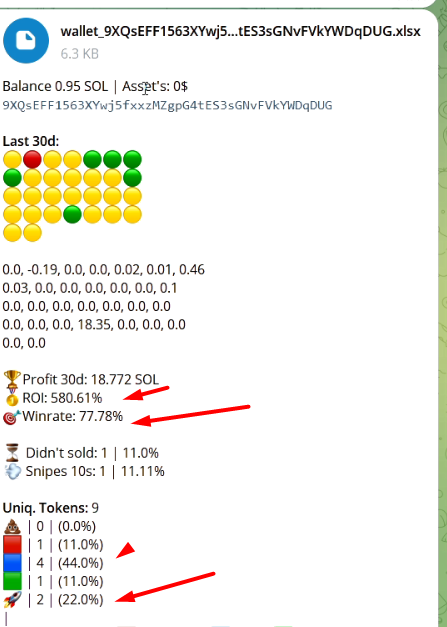
Filter for High-Quality Wallets
Another way to enhance your experience with Zelfiguru is by upgrading to the Pro version. This unlocks unlimited wallet checks and provides access to an exclusive private group, where a daily list of profitable wallets is shared.

To use this feature:
- Navigate to the Profitable Wallets tab.
- Select the most recent wallet from the list.

- Save the wallet and open it with Google Drive for easier access.
Now, let me guide you on how to effectively filter the best wallets:
- Freeze the View: Lock the top row for better navigation.
- Select All Data: Click on the option to select all wallet data.
- Sort Data: Go to the “Data” menu and choose “Sort Range” to organize the wallets.
- Choose emoji Rocket, Green, Profit, Roi

When sorting, prioritize wallets that have a variety of unique tokens. This indicates that the trader didn’t rely on a single token, which usually suggests a more strategic trading approach.
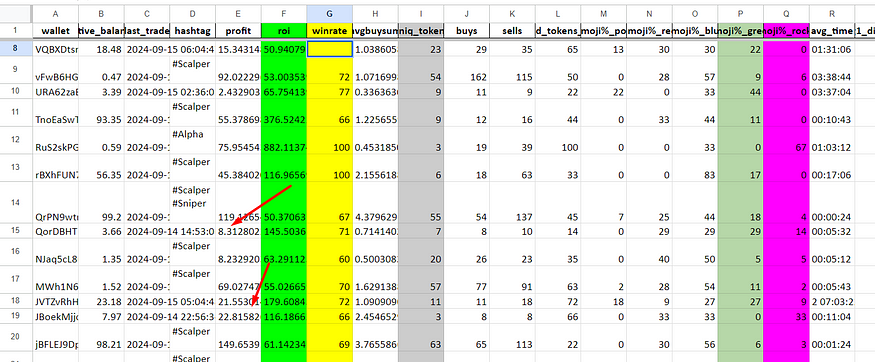
To maximize your chances of copying a profitable wallet, look for these key indicators:
- ROI > 100% and Winrate > 75%: Wallets with high ROI and win rate are generally more reliable.
- Avoid Sniper Traders: These traders often buy and sell quickly, making it difficult to copy their trades successfully.
- Unique Token Diversification: Look for wallets that trade multiple tokens rather than just one. This indicates a more strategic approach.
- Pro Tips for Spotting Red Flags
- Sold > Bought Tokens: If the number of sold tokens is significantly higher than the number of bought tokens, it could be an indication of an insider airdrop, which may skew the trader’s performance.
- FOMO Room: Engage with the community in Zelfiguru’s FOMO Room, where users share their copy trading experiences and strategies.

Step 3: Setting Up Copy Trading with Tradewiz Bot
After identifying the ideal wallet to copy, it’s time to automate your trading using the TwadeWiz bot https://t.me/TradeWiz_Solbot?start=r-UFXBWPKMIW. Here’s how to set it up for maximum profitability:
- Register https://t.me/TradeWiz_Solbot?start=r-UFXBWPKMIW
- Top up wallet
- Go to Copy Trade
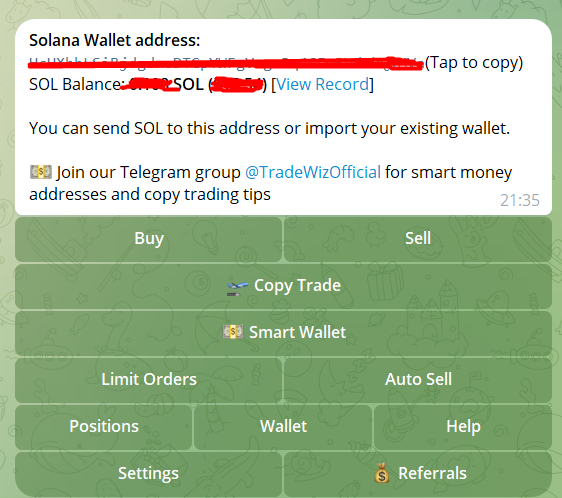
- Configure Your Target Wallet
- Enter the wallet address of the trader you want to copy.
- Assign a unique tag to this wallet for easy tracking.

- Set Your Buy Parameters
- Buy Amount: Specify how much Solana (SOL) you wish to spend on each trade. You can either enter a fixed amount or a percentage of the target wallet’s trades.
- Slippage Settings: Adjust the slippage tolerance based on the type of token. For high-volatility tokens (pump coins), set slippage around 70%; for other tokens, a more conservative 40% works well.

- Automate Trade Execution
- Enable Auto Retry to ensure failed transactions are retried up to 3 times.
- Set your gas preferences to prioritize trades and ensure timely execution during periods of high network activity.
Copy Sell Trades
Enable this option if you want to automatically copy the sell actions of your target wallet. However, you might also consider manually locking in profits depending on market conditions.
Conclusion
By following this guide, you’ll be well on your way to discovering and copying the most profitable traders on the Solana blockchain. Using powerful tools like Zelfiguru for analytics and the TwadeWiz bot for copy trading will give you a competitive edge in this fast-paced environment. Remember to monitor the wallets regularly and adjust your strategy as needed to stay ahead of the market.
Ready to get started? Join the Zelfiguru community today and watch your profits soar!
Official Links
Zelfiguru https://t.me/zelfiguru_on_solana_bot?start=Njk1NjkwODE1MA==
Trade Wizz https://t.me/TradeWiz_Solbot?start=r-UFXBWPKMIW
Calls channel https://t.me/WOOF_CALL



Post Comment